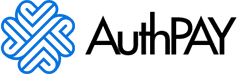Frequently Asked Questions (FAQ)
Corporate Verification Account
1. What is required to verify a corporate account?
To verify your corporate account, you will need to complete the following steps:
Company Data:
- Company name
- Country
- Registration number
- Website
- Phone number
Email Verification:
- Confirm your email address through the verification link sent to you.
Associated Parties Information:
Ultimate Beneficial Owners (UBOs):
- First name
- Last name
- Middle name
- Date of birth
- Phone number
- Country of birth
- Nationality
- Percentage of ownership
Directors:
- First name
- Last name
- Middle name
- Date of birth
- Phone number
- Country of birth
- Nationality
Representatives:
- First name
- Last name
- Middle name
- Date of birth
- Phone number
- Country of birth
- Nationality
Company Documents:
Upload relevant documents required for verification. Prepare and upload one document from each of the following document groups
Representatives:
- Certificate of incorporation/registration
- Memorandum/articles of incorporation/association/registration
Company Details:
- Statement of information
- Proof of address
- Recent excerpt from a state company registry
- Certificate of incumbency
- Certificate of good standing
Ownership Structure:
- Shareholder registry
- Statement of information
- Trust agreement
- Recent excerpt from a state company registry
Control Structure:
- Director registry
- Trust agreement
- Statement of information
- Recent excerpt from a state company registry
Representatives Authorization:
- Power of attorney
Questionnaire:
Complete the questionnaire to provide additional information for opening a Corporate Account.
2. How many attempts do I have to pass the verification process?
You have a total of five (5) attempts to pass the verification process. If you fail to pass within these five attempts, your application will be permanently declined.
3. What happens if my verification attempt fails?
If your verification attempt fails, you will be notified of the reason for the failure. You will then be able to make corrections and reattempt the verification. Please note that you only have five attempts in total.
4. What should I do if my application is permanently declined?
If your application is permanently declined after five failed attempts, you must contact our support team for further assistance. Unfortunately, the declined application cannot be reconsidered, and you will no longer be allowed to reapply for a bank account with AuthPAY.
5. Can I resubmit my information after a failed attempt?
You can resubmit your information after each failed attempt, as long as you have not exceeded the five allowed attempts.
6. How do I know if my account has been successfully verified?
You will receive an email notification once your account has been successfully verified. Additionally, you can check the status of your verification by logging into your account.
7. Who can I contact if I have questions or need help with the verification process?
If you have any questions or require assistance, please contact our support team via our website at authpay.co.uk or via email at [email protected]. We are here to help!
Important Notice: Prepare Before Proceeding with Verification
Before you begin the corporate account verification process, please ensure that you have all the necessary information and documents ready. This will help streamline the process and avoid any delays.
Additional Note:
After completing the corporate verification process and once your account is ready to proceed, you will receive a verification link from our support team. This link will be sent either via email or through your AuthPay dashboard, if your account has been granted access. The link will be used for the Director to undergo KYC (Know Your Customer) verification.
Disclaimer:
The information and documents you provide during the verification process must be accurate, up-to-date, and verifiable. Any false or misleading information may result in the immediate rejection of your application and may have legal consequences. We reserve the right to decline any application that does not meet our verification standards.
Please make sure all information is correct before proceeding.
Personal Account Verification
1. What information and documents are required for the personal account verification process?
Before starting the verification process, please ensure you have the following ready:
Applicant Data:
- First name, middle name, and last name
- Date of birth
- Country of birth
- Nationality
- Building number, street, street (line 2)
- City, state, and postcode
- Country
- Tax residence country
- Tax Identification Number (TIN)
Email Verification:
- Confirm your email address through the verification link sent to you.
Phone Verification:
- Verify your phone number through the verification process provided.
Identity Document:
- A valid passport only (ensure that it is not expired).
Selfie:
- Complete an advanced liveness check by taking a selfie as directed during the verification process.
Proof of Address (1st Document):
Provide a proof of address document with:
- Country
- City
- Street
- Building number
2nd Proof of Address (2nd Document):
Provide an additional proof of address document with:
- Country
- City
- Street
- Building number
2. How many attempts do I have to complete the verification process?
You have five (5) attempts to complete and pass the verification process. If you are unsuccessful after these attempts, your application will be permanently declined.
3. What should I do if my verification attempt fails?
If your verification attempt fails, you will be notified with the reason for the failure. You can then correct any issues and reattempt the verification process. Remember, you only have five attempts in total.
4. What happens if my application is permanently declined?
If your application is permanently declined after five failed attempts, it cannot be reconsidered. You may contact our support team for further assistance, but a new application will be required.
5. Can I resubmit my information after a failed attempt?
Yes, you can resubmit your information after each failed attempt, provided you have not exceeded the five allowed attempts.
6. How do I know if my account has been successfully verified?
You will receive an email notification once your account has been successfully verified. You can also check the status of your verification by logging into your account.
7. What should I do if I need help with the verification process?
If you have any questions or require assistance, please contact our support team via our website at authpay.co.uk or via email at [email protected]. We are here to help!
8. Is there any disclaimer about the information provided during the verification process?
Yes. The information and documents you provide must be accurate, up-to-date, and verifiable. Any false or misleading information may result in the immediate rejection of your application and may have legal consequences. We reserve the right to decline any application that does not meet our verification standards.
9. How can I ensure my information is correct before proceeding?
Double-check all information and documents to ensure they are accurate and current before starting the verification process. This will help prevent delays and improve the chances of successful verification.
Disclaimer:
The information and documents you provide during the verification process must be accurate, up-to-date, and verifiable. Any false or misleading information may result in the immediate rejection of your application and may have legal consequences. We reserve the right to decline any application that does not meet our verification standards.
Please make sure all information is correct before proceeding.